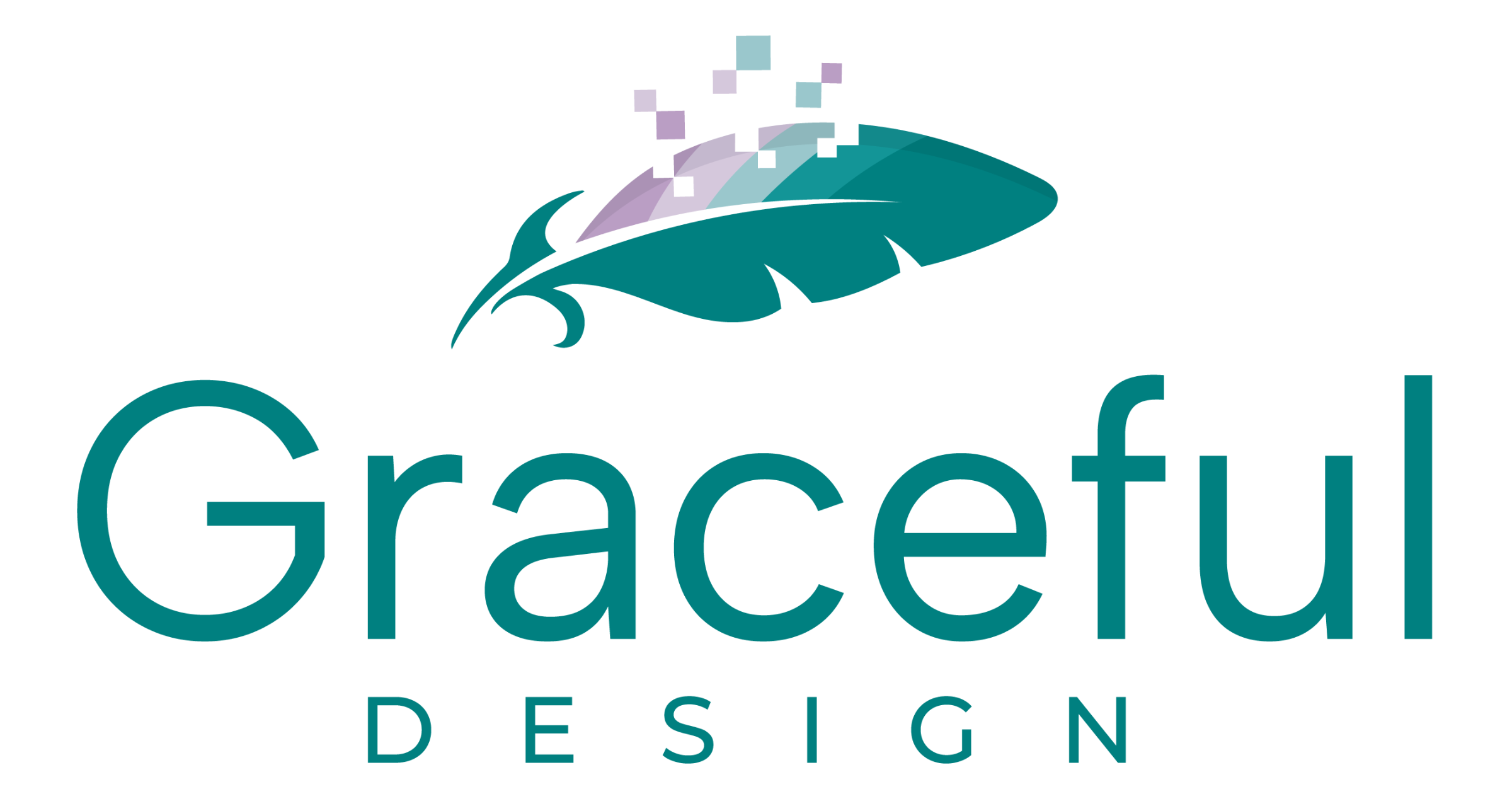Why we shouldn’t be sending passwords via email
Sending passwords via email or text message might seem convenient, but it exposes sensitive information to potential interception by hackers or unauthorised individuals.
Emails and text messages are not encrypted (converted into unreadable code) by default, meaning they can be intercepted and read by anyone with the right tools and knowledge. Email accounts can be compromised, putting all the information contained within them at risk. Once a password is sent via email, you lose control over who can access it and how it’s used, opening the door to potential security breaches and identity theft.
Alternatives to sending passwords via email
Fortunately, there are safer alternatives for sharing sensitive information like passwords. One such solution that I use with my web design clients is a secure password sharing platform called Password Link.
Platforms like Password Link prioritise security by encrypting data during transmission and storage, ensuring that only authorised users can access the shared information. You may be sending logins to your favourite web designer, collaborating with clients, sharing access credentials with team members, or simply sending passwords to yourself. Using simple secure password sharing platforms is the best way to go about this.
How to safely send your passwords via Password Link
Password.link offers a user-friendly interface where you can securely share passwords and other sensitive data with confidence. You simply type your important data into a text box and when you click the “Create Secure Link” button, it creates a one-use link to send on. Because this is data gets encrypted, it is safe to send via email and text. The end user receives the link and clicks it to reveal what you have sent. All encrypted data gets permanently deleted after the link has been opened.
- Open Password.Link
- Enter your data in the text Box
- Click “CREATE SECURE LINK”
- COPY the link
- PASTE the link into your recipients email or text message
- SEND
Here is a video run through of how to use Password Link:
As a web designer, it’s a responsibility to prioritise security and educate others on the risks associated with insecure communication methods like email and text messaging. By adopting safer alternatives such as password sharing platforms like Password Link and similar, we can protect our data and preserve our privacy in an increasingly connected world.