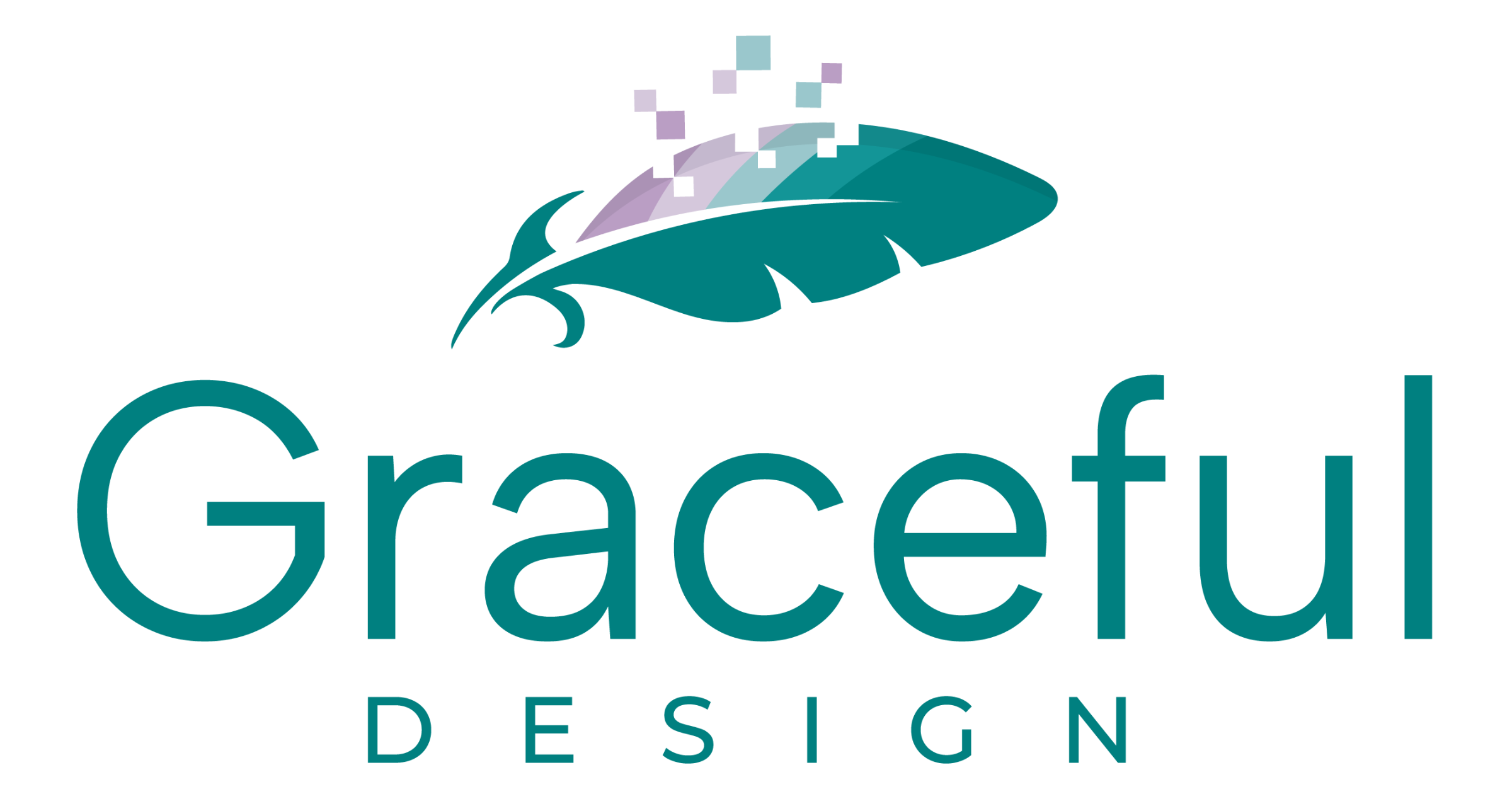Are you considering having professional photoshoot for your website?
More often than not, the photos from your mobile phone aren’t the right standard for your business website. Whether you’re launching a new website or refreshing an existing one, high quality images can make a significant difference in presenting as a professional business and retaining visitors.
The main goal of a professional website photoshoot is to create a range images for your website that showcase your services and products as well as align with your brand.
While professional photographers take amazing imagery, some images will look fantastic on a wall but not necessarily on your website. The right type of imagery can lift your website to a whole new professional level.
Over many years, I have accumulated a list of what makes a successful website photoshoot from a web designer’s point of view. Here are my 10 tips to help with your website photoshoot:
1. Define Your Brand Identity
Before the photoshoot, clarify your brand identity, including your brand colours, tone, and overall style. This will ensure that the images align with your brand’s visual language.
You can use a simple tool like a Canva Mood Board to display your brand colours and aesthetics. Here is a link to a FREE Canva Branding Mood Board.
Plan your clothing and accessories for the photoshoot to have a touch of your brand colours.
2. Create a Shot List
Make a list of the specific shots you need for your website, such as bio images, team photos, your work space, or lifestyle shots. Organise the list based on priority to ensure that all essential images are captured.
Some examples:
- images of you doing your job
- image of your team at work
- head shots of you (and your team, if applicable)
- images with a background that relates to your work
- images with a simple/clean background
- product images taken from various angles and with different backgrounds
- images with your logo in them (eg. a work desk with your business card on it)

3. Choose the Right Photographer
If you can, find a photographer who has experience with website photography and understands your brand vision. Review their portfolio to ensure their style matches what you’re looking for.
4. Prioritise Lighting
Natural light often produces the best results for website photos. If the weather permits, choose locations with ample natural light. If shooting indoors, consider using professional lighting equipment or near a well lit window.
5. Include a Mix of Portrait and Landscape Shots
Ask your photographer to capture images in both portrait and landscape orientations. This ensures versatility when displaying images on your website and across various devices.
6. Get Some Shots With Simple Backgrounds
Request that your photographer includes some images where the backgrounds is plain and clutter free. A clear background makes it easier to overlay text or graphics on the images for promotional purposes.
7. Plan for Image Editing
Discuss post-processing options with your photographer, such as colour correction, cropping, and retouching. Ensure that the final images align with your brand’s aesthetic and meet the technical requirements for web use.
8. Avoid Over Cropping
Some photographers will crop their images so that the main subject takes up the frame. While this great for most images, it’s good to have a selection of photos with some padding and wiggle room when placing the on a website.
9. Optimise For Web
To make your website load like lightening, optimised images are the way to go. Don’t send your web designer the raw 50MB files, instead, see if your photographer can supply a web optimised set of images along with the full resolution ones for print.
FILE TYPES: JPG and PNG image file types are most commonly used for websites.
Here are some tips for sending your images to your web designer after your shoot.
10. Communicate Your Vision
Throughout the photoshoot, communicate your vision and preferences to the photographer. Provide feedback as needed to ensure that the images capture the essence of your brand and meet your expectations.
Following these tips will set your up for a successful website photoshoot and you’ll be grateful of the extra effort when your website looks fantastic as a result.