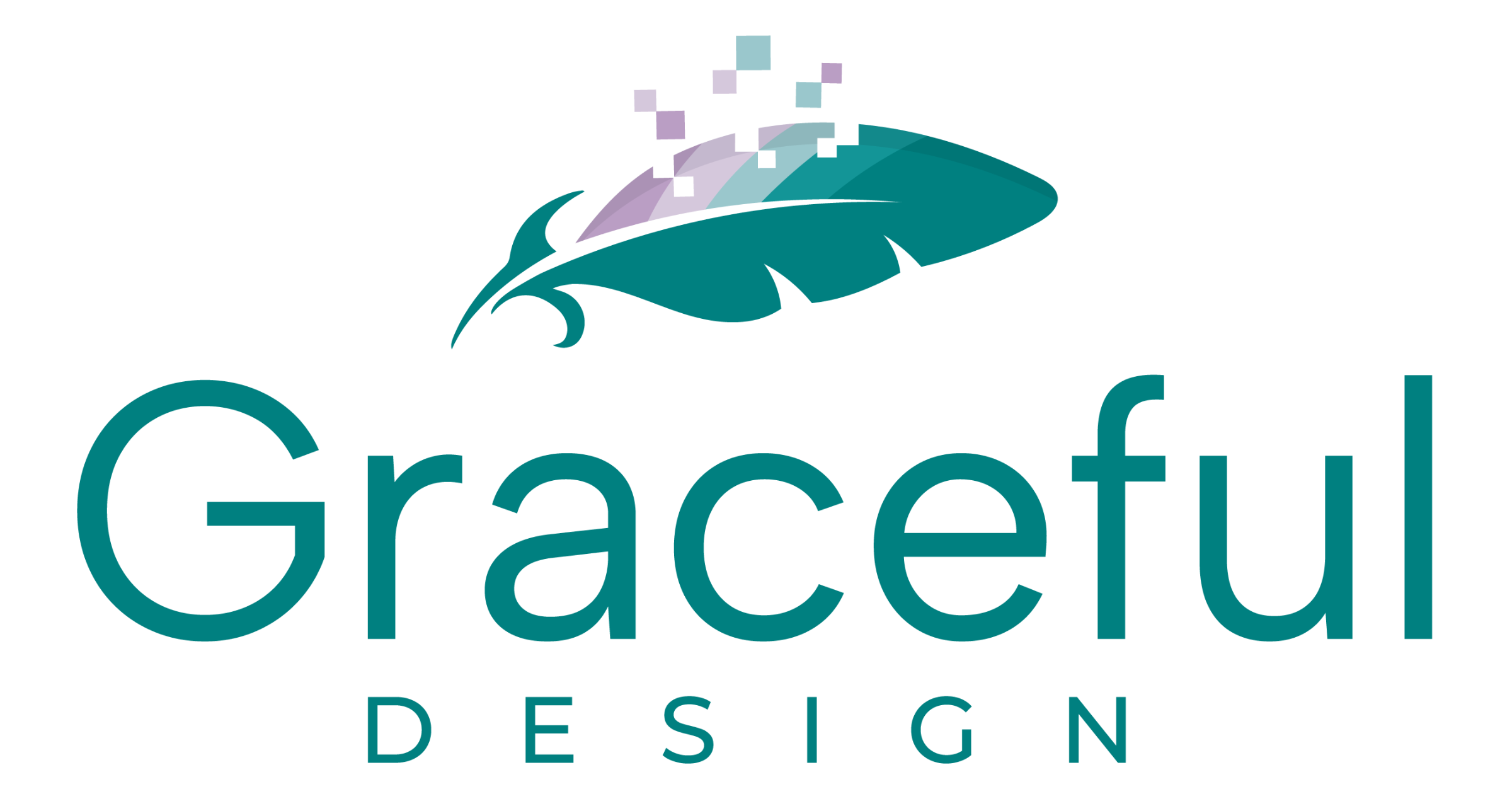What Images Work Best For Websites?
Images play a important role in capturing visitors’ attention and conveying your brand’s message effectively. But before you hit that send button to your web designer/developer, it’s important to understand what images work best for your website. Let me break it down.
Quality Matters
First and foremost, the quality of your images is paramount. Blurry, pixelated, or low-resolution images can make your website look unprofessional and deter visitors. When selecting images, opt for high-quality ones that are sharp, clear, and visually appealing. Whether it’s product photos, team portraits, or background images, aim for images that are crisp and well-composed.
Resolution: The Bigger, the Better (Within Reason)
Resolution refers to the amount of detail an image holds, typically measured in pixels per inch (PPI) or dots per inch (DPI). For web use, the standard resolution is 72 PPI. However, higher resolutions are often preferred for better clarity, especially on high-definition displays.
When sending images to your web designer, it’s generally advisable to provide images with a resolution higher than what’s needed. This allows for flexibility in resizing and cropping without sacrificing quality. Aim for images with resolutions at least double the intended display size. For example, if an image will be displayed at 500 pixels wide, send an image with a width of at least 1000 pixels.
Note: You don’t have to send the raw 50MB files to your designer. I have always found 2-3MB is a good guide and kinder to our inboxes and drives.
File Types
The file type of an image affects its quality, size, and compatibility with web browsers. Here are some common file types and their characteristics:
- JPEG (or JPG): JPEG is the most commonly used file format for web images. It offers good compression while maintaining decent image quality. JPEGs are ideal for photographs and images with complex colours or gradients.
- PNG: PNG files are best suited for images that require transparency or sharp edges, such as logos or icons. PNGs support lossless compression, meaning they retain high quality while keeping file sizes relatively small.
- GIF: GIFs are perfect for simple animations or images with limited colours. They support transparency and animation but are not ideal for photographs due to limited colour depth.
- SVG: Scalable Vector Graphics (SVG) are ideal for graphics like logos or icons that need to be scaled to different sizes without losing quality. SVGs are lightweight and scalable, making them perfect for responsive web design.
When sending images to your web designer, try to provide the highest quality originals available. Avoid compressing images excessively before sending, as this can degrade quality. Your web designer can handle optimisation for web use while preserving image quality as much as possible.
Clear communication with your designer/developer about your image needs and preferences will ensure your website captures the attention of visitors and reflects your brand effectively. Your web designer will be able to give you advice on what images they can use or not use if you are unsure.
You may decide you need a professional photoshoot to get a set of consistent images that showcase your business and brand. I have compiled a Guide For Successful Website Photoshoots should you want to take the next steps to represent your brand.