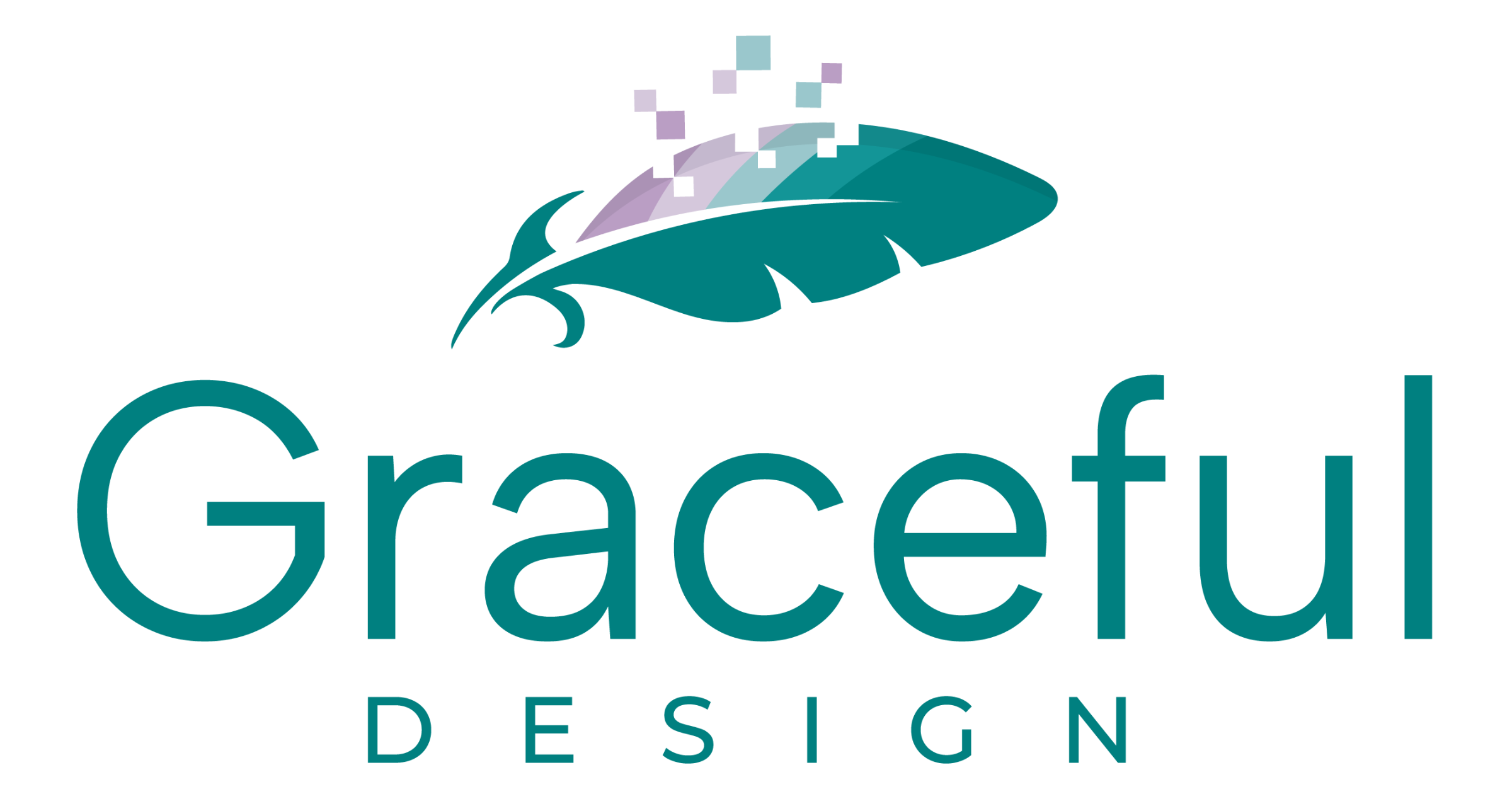When you upload an image to your website, you’re not just adding visual interest. You’re also creating an opportunity to improve both accessibility and SEO.
What is an Alt Tag?
An alt tag (also called alt text or alternative text) is a short written description of an image. It tells people and search engines what your image shows. This text sits behind the scenes in your site’s code and serves two important purposes:
- Accessibility
Screen readers use alt text to describe images out loud for people who are blind or have low vision. Without alt text, they miss out on the full meaning of your content. - SEO (Search Engine Optimisation)
Search engines can’t see images the way people can, but they can read alt text. A clear, relevant description helps your images show up in search results like Google Images and can even support your overall site ranking.
What Makes Good Alt Text?
Think of alt text as a spoken caption. If someone couldn’t see the image, what would you say to describe it?
Good alt text:
- Clearly and briefly describes what’s in the image
- Includes keywords only if they make sense
- Avoids saying “image of” or “picture of” (this is already understood)
Avoid alt text that:
- Just repeats the file name
- Is vague or too general
- Tries to stuff in too many keywords
Examples
Here are some examples to show what works well and what to avoid.
Image: A woman smiling and holding a reusable coffee cup outside a cafe
Good alt text: Woman smiling with a reusable coffee cup outside a local cafe
Too vague: Happy woman
Too keywordy: Sustainable eco-friendly reusable coffee cup plastic-free zero waste woman cafe
Image: A toddler painting with watercolours at a table
Good alt text: Toddler painting with watercolours at a wooden table
Too general: Child with paint
Over-detailed: Toddler wearing a blue striped shirt painting with Crayola watercolours on A3 paper
Image: A logo for “Graceful Design” in soft pink script
Good alt text: Graceful Design logo in soft pink cursive
Too vague: Logo
Misleading: Website design branding digital agency web development marketing
Some other considerations:
- If an image is purely decorative, it’s okay to leave the alt text empty or mark it as decorative so screen readers skip it.
- If the image includes text, write that text into the alt description.
- Use your judgment. Not every image needs alt text, but most should have something meaningful.
A good rule of thumb is to describe the image as if you’re explaining it to someone who can’t see it.
Need help checking or updating the alt text on your site? I’m happy to help.