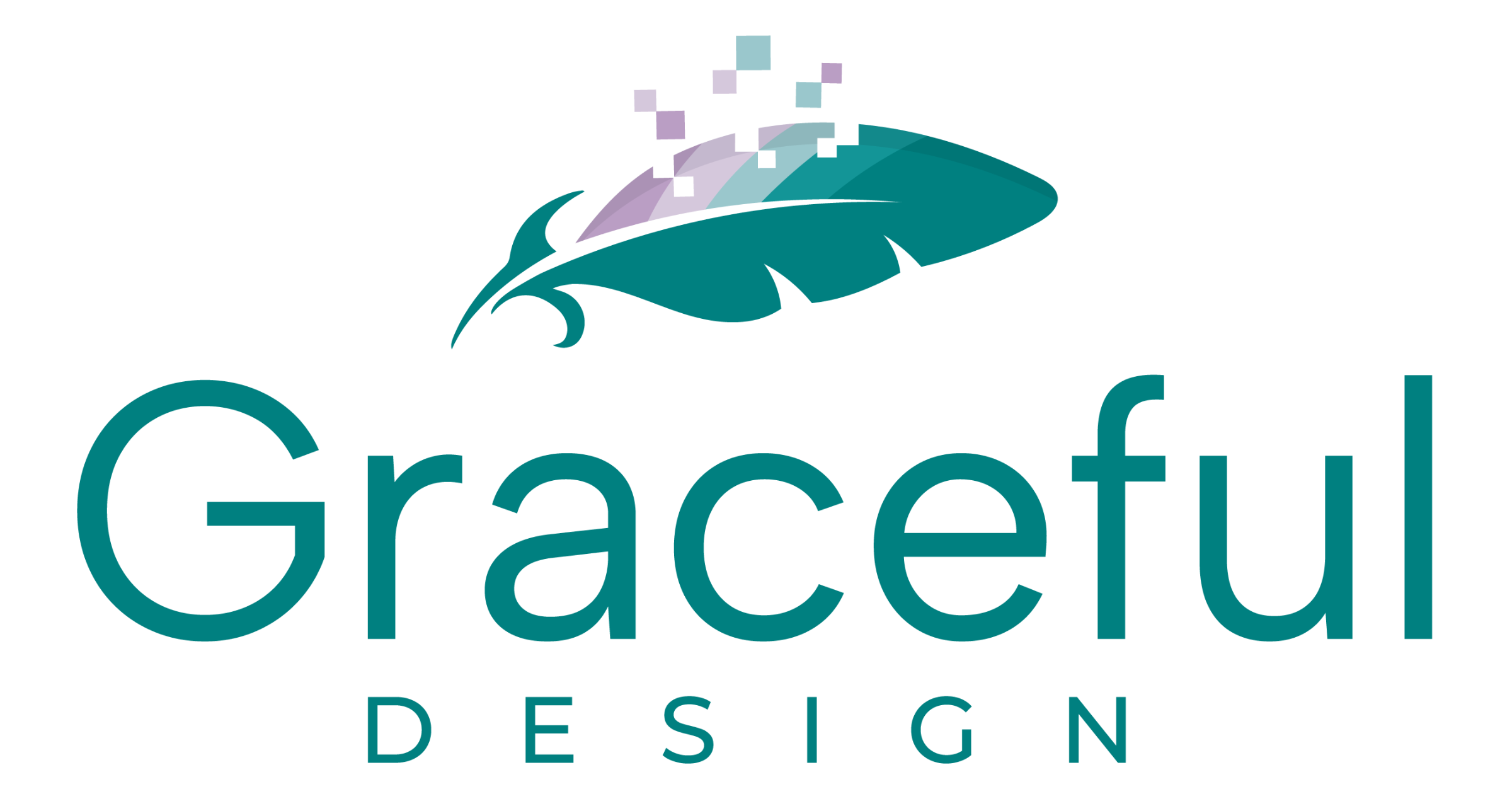A well-built website is like a car. It runs beautifully when it’s looked after, but if you leave it too long without a check-up, things can start to slow down, break, or become vulnerable to attack. The good news is that caring for your WordPress site doesn’t have to be complicated. With the right tools and a simple routine, you can keep everything secure, fast, and running smoothly.
Why WordPress Can Be Vulnerable
WordPress is the most popular website platform in the world, which also makes it a major target for hackers. Most attacks don’t happen because WordPress itself is unsafe, but because websites are running outdated software, weak passwords, or poorly built plugins. Hackers often use automated bots that scan the internet looking for these vulnerabilities. Once they find a site that hasn’t been updated or protected, they can inject malicious code, steal data, or redirect visitors elsewhere. The best defence is to stay on top of updates and use reliable security tools.
Keep Your Website Updated
One of the easiest and most important ways to maintain your website is by keeping everything up to date. That includes WordPress core, your theme, and all plugins. Updates often include fixes for security vulnerabilities or bugs, so skipping them can leave your site open to hackers or performance issues.
Aim to check for updates at least once a week. If you’re managing multiple sites or don’t have the time to do it manually, consider using a website management tool or plugin that automates updates safely.
Why Updates Matter
Outdated software is one of the most common causes of website hacks. Even a small plugin left unpatched can create a backdoor for malware or data theft. Updates don’t just patch security issues. They often improve site performance and compatibility with newer browsers and devices. In short, staying current keeps your website secure and ensures it runs as intended for every visitor.
Use a Security Tool
I personally think MalCare is one of the best tools available for protecting WordPress websites. It automatically scans your site for malware, blocks login attempts from bots, and can clean up infections quickly if something slips through. The great thing about MalCare is that it’s easy to set up and doesn’t slow down your site while it scans. (The free version is great for scanning for malware).
If you run an online store or handle customer data, having this kind of protection is essential. MalCare adds a strong layer of defence while also giving you peace of mind.
Backup Regularly
Even with great security tools, it’s important to have a recent backup of your website. If something goes wrong during an update or you experience an unexpected issue, a backup allows you to restore your site quickly. Many hosting providers offer automatic backups, or you can use plugins like UpdraftPlus or BlogVault for extra control.
Make Maintenance Part of Your Routine
Set a regular schedule to:
- Check for and apply updates
- Run a security scan
- Test your contact forms and links
- Review your backups
- Monitor site speed and performance
A little time spent each month can prevent major headaches later.
Your WordPress website is an investment in your business, so treat it like one. Keep it updated, secure it with tools like MalCare, and make regular maintenance part of your routine. When your website is healthy and protected, it will serve your visitors and your business reliably for years to come.
Don’t have time to keep your site updated? Talk to me about monthly maintenance plans.